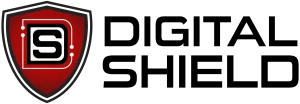Products

Virtualize Your Investigations
VFC Virtual Forensics
VFC gives a new dynamic to the way an investigator works on an investigation VFC Lab puts the investigator “in the room” with the original user, providing invaluable access to software and data that cannot be easily found with a typical examination. The investigator can find evidence in its easiest format, just like the original user. Each device that is examined is different, and therefore, having quick and easy access to the original is invaluable.
VFC has many features which make it one of the most powerful tools that a digital\cyber\incident response forensic investigator can use.
- Create a VM, including bypassing the user account passwords, and injecting your preferred analysis software.
- Quickly triages a device within minutes of obtaining the device.
- The generated VM can be viewed as a sandbox environment that not only allows you to analyse the device, it allows you to test and change things repeatably.
For Pricing on VFC and a Trial License
Built for Investigators, Trusted by Agencies Worldwide
- Extract data from locked or encrypted phones
- Access deleted messages, calls, social media, and more
- Work on-scene or in the lab with a mobile or desktop solution
- Preserve chain of custody with court-ready data handling
When Time Matters, UFED Delivers
Whether it’s a missing person, a criminal investigation, or a national security threat—UFED gives your team the tools to act fast, uncover facts, and build solid cases.
For Pricing on VFC and a Trial License
VFC LAB Features
Password Bypass Tool does as its name suggests and bypasses the windows user account passwords.
GPR Tool – resets the local user account password, as well as being able to convert windows live accounts to local accounts. With the aid of the GPR tool, you are able to view any saved autofill information in the browser history.
- Standalone VM – our standalone VM feature allows you to provide evidence to a colleague, a different department, or third party. The standalone is great for report purposes, interviews and court presentations. What sets the standalone VM apart from anything else is that it doesn’t require the original image or drive present in order for it to work.
- Inject Files – This feature allows you to inject third party analysis software into a VM while VFC is generating a VM. For example, you could inject tried and trusted analysis tools to analyse a device.
- Flexible – VFC can be used with a variety of image types, write blocked; and INCLUDING with V7 onwards Single Volume Images
Access computers configured with S-Mode
Triage – within 30 seconds of selecting the partition, you will be able to view the VFC Triage log that can provide you with the following:
- Recently accessed files
- Recent app
- Recent URLS
- Installed applications
- Windows history
- Installed documents
- Chrome history
- Windows links
- List of previously connected USB devices
- List of user accounts
- Last user logged on
- Last used date
We realise that not one organisation or entity is the same when it comes to who triages devices and how devices are triaged. That’s why it is important to have a simple tool that allows someone to look at evidence in a simple format is crucial.
BACK TO THE FUTURE – VFC is capable of creating a virtual machine with a desired date and time. Enabling you to access licensed software and applications still in their license period.
- VFC has scripts to enable you to seamlessly work with X-W ays, EnCase.
- VFC can be used in Memory capture analysis in both live and deadbox enquiries by creating a .vmem file for analysis when generating a VM
VFC General Features
Easy to use – built on over 15 years of R&D in creating VM’s you just need minimum IT Skills to operate. Take Analysis to another level -Experience the original user desktop and take screenshots or video key evidence items for use in reports interviews and court.
- Reliably and quickly create a VM from either forensic image or write-blocked physical disk with just a few mouse clicks
- Maintaining the integrity of the original evidential material since developed forensically, logs generated for each process ensures thata proper chain of custody is maintained and aids ISO 17025 compliancy
- Access encrypted disk data such as Bitlocker (this requires recovery key or similar)
- Original folder structure and desktop layout (as seen by the original user)
- Recently accessed files and network shares
- Browsing history, saved passwords and P2P accounts
- Interact with installed software in its native environment and access evidence that could otherwise be unavailable:
- View data using original software e.g. Sage, QuickBooks, Photoshop etc.
- Access data e.g Crypto Currency Wallets or other online systems using original user credentials
- Access time-limited or expired software
- Interact with original connected devices such as:
- iPhones (via iTunes accounts)
- Encrypted partitions or USB drives
- Restore point Forensics – Rewind the VM to show what may have been changed by a user
- Amend VM hardware to match the original hardware by adding additional disk/images, sound, USB or network support (disabled by default) or increase RAM or Processors
- Attempt to repair broken VMs following Windows System Restore or similar
- Heavy investment in R&D customer support and regular updates
VFC Portable Features
VFC Portable is designed to use the existing hardware – on scene, in the lab, and just about anywhere required.
The functionality of VFC Portable is the exactly the same as VFC Lab, with the added features that enables VFC to be used in the field.
Write blocking behaviour – VFC Portable allows you to disable automatic disk online, SSD and Windows Dynamic Disks. This feature can be found in the settings/tools tab in VFC. (portable addition only). Drives will be read only.
VFC Portable can be used in Memory capture analysis in both live and deadbox enquiries by creating a .vmem file when generating a VM
VFC Triage Features
Being able to quickly triage a computer device on scene is vital. When conducting on scene triage, you want to be in and out as quickly as possible, while collecting sufficient evidence to warrant bringing the device back to the lab or even decide it does not meet the case parameters. VFC triage allows you quick and safe access to the device, within 30 seconds of selecting the partition, you will be able to view the VFC Triage log that can provide you with the following:
- Recently accessed files
- Recent app
- Recent URLS
- Installed applications
- Installed documents
- Windows history
- Chrome history
- Windows links
- List of previously connected USB devices
- List of user accounts
- Last user logged on
- Last used date
Inject files – This feature allows you to inject third party analysis software into a VM while VFC is generating a VM. This can be anything to aid with the analysis. For example, you could inject tried and trusted analysis tools to analyse a device onsite.
Access computers configured with S-Mode
Password Bypass Tool does as its name suggests and bypasses the windows user account passwords.
GPR Tool resets the local user account password, as well as being able to convert windows live accounts to local accounts. With the aid of the GPR tool, you are able to view any saved autofill information in the browser history.